Lyromat is an iOS app that helps you write song lyrics, poems, poetry and any other piece of text where wording and phrasing is a mayor element. It helps structuring the text and enables to focus on the final version.
When writing song lyrics, we tend to have plenty of variants of the same line or section and lot’s of duplicates flying around. Soon, we start losing track of what variants and lines work and what’s maybe less ideal.
With Lyromat lines and text blocks can be organised, nested and grouped to pick the ones which work best.
What it does:
- create sections like verse, chorus, bridges
- show/hide those sections
- create lines inside these sections
- add variants to those lines and pick the best one
- add color labels to mark the sections/lines
What it’s not (yet):
- No text generator
- No rhyme library/generator
Lyromat will save your data as files in your iCloud Drive if enabled.
To enable to to System Settings -> click on your user name (first entry) -> iCloud -> Lyromat.
All devices using your iCloud account will share the same files. You can start writing on your iPhone and continue on your iPad.
Interface
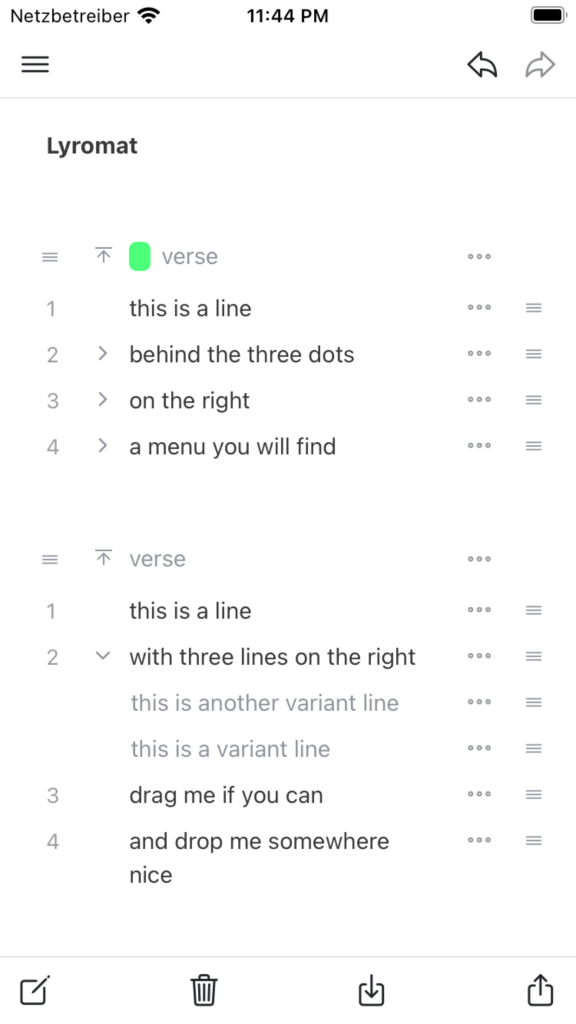
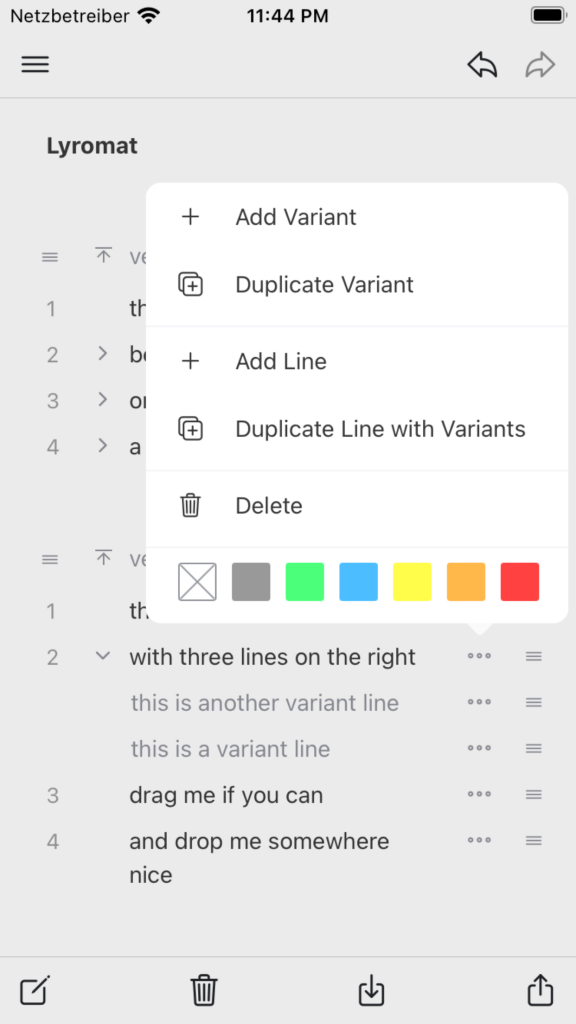
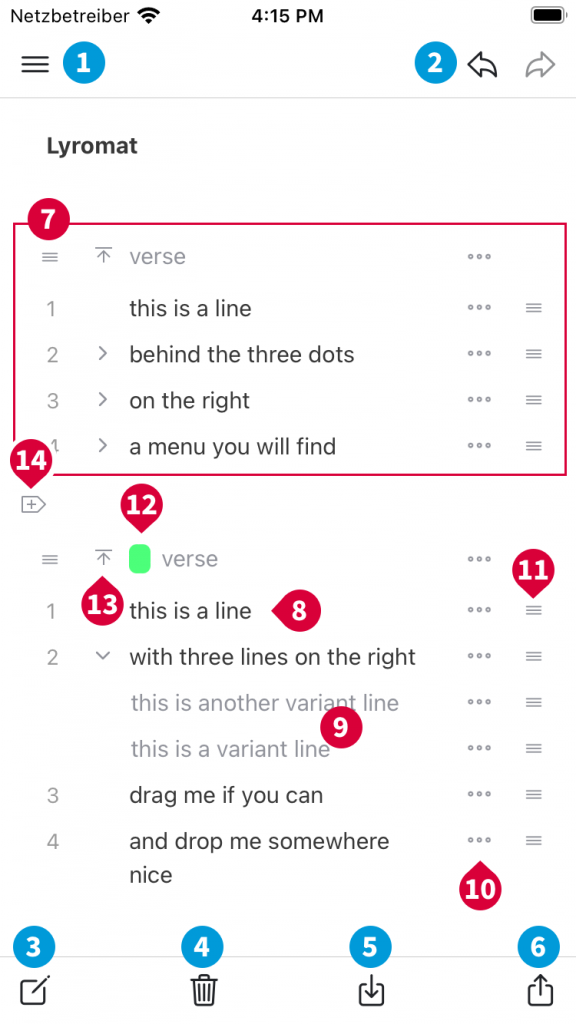
- Menu containing all notes
- Undo/redo
- New note
- Delete current note
- Import
- Export
- Section – a collection of lines e.g. a verse or chorus
- Line
- Line variants
- Three dots: context menu for activating variant etc.
- Three lines: drag handle
- Color label
- Hide section
- Hidden sections, click to expand
Export
The app supports exporting of:
- the selected note as text without variants and without hidden sections
- the selected note as text with variants and hidden sections
- the selected note as Lyromat-Text – needed when using the import feature of Lyromat
- all notes as Lyromat-Text – helpful when creating a backup of the data in Lyromat
Import
the app supports importing notes in the lyromat-JSON and text format
Backup/syncing
To make a backup export all notes as Lyromat-Text or, if iCloud is enabled, back up the folder “lyromat” in iCloud.
Syncing with other users
Using iCloud you can now share your files with other users so that you can collaborate on lyrics.
To share a note:
Go to the Apple Files app, open the lyromat folder and select the file you would like to share and hit “share” in the context menu.
As the user with whom the note is shared with:
Go to the Apple Files app and move the shared file into the lyromat folder
Please try to avoid working on the file at the same time since this might create conflicts.
If there happen to be a file conflict lyromat automatically selects the latest file to be the “winner” of the conflict. If this is not what you wanted you can open the file on your mac. There you will have more refined options on how to handle the conflict.
Pasting
Lyromat supports pasting of text from the clipboard. Select a line and paste the content. Each line break will become a new line